

How to set up:
Setting up a Repeat Order:
In order to set up a repeat order you need to be logged into Oakhouse Foods.
To log in visit the Accounts Page
There are two ways to set up a repeat order:
Option 1 - During Checkout:
Choose the frequency of the delivery on the payment page and then complete the checkout as normal.
Here is the area in the checkout, on the payment page, that allows you to set up a repeat order:
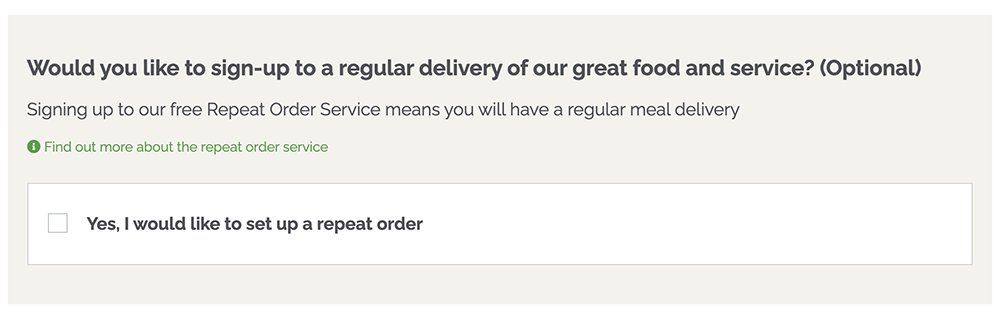
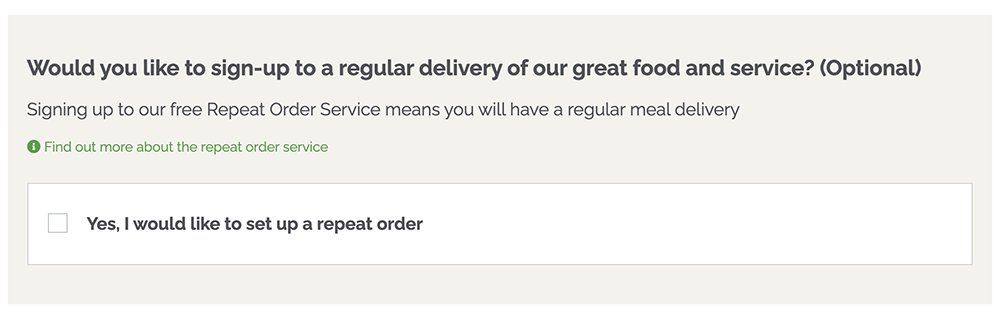
Option 2 - Signing up with a previous order.
- Go to your previous orders in the Accounts Page.
- From there, select the option "View Last Order".
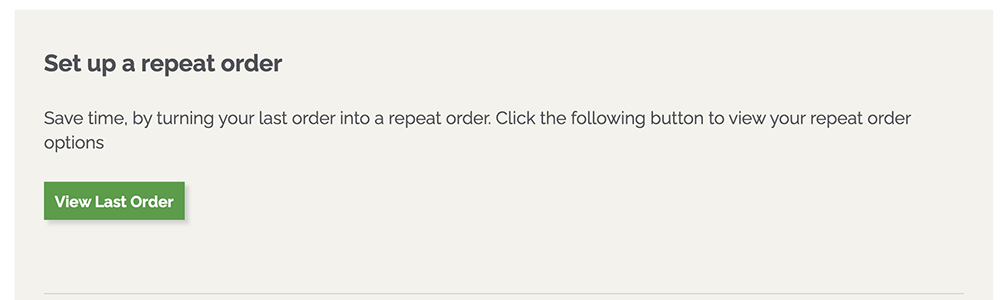
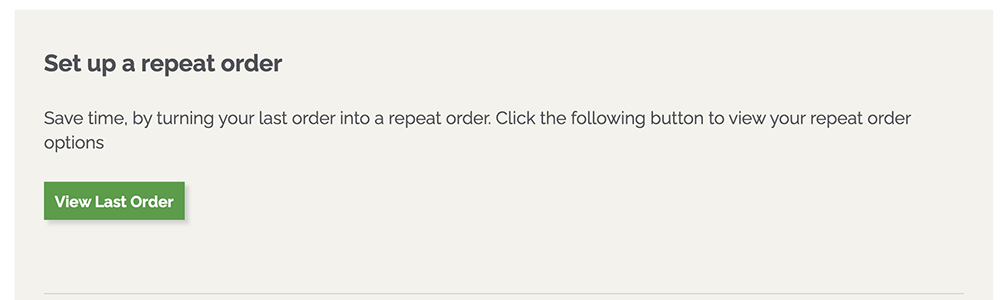
2. Click on 'Reorder' on the left hand side above the order
3. You will be taken to the Shopping Bag, proceed to check out
4. At the Review and Pay section, tick the option: "Yes, I would like to set up a repeat order"
5. Then, select the frequency that works best for you
6. Select your payment method and complete the order and your repeat order will be set up
7. One last thing: Make a note of when your next delivery date just in case.
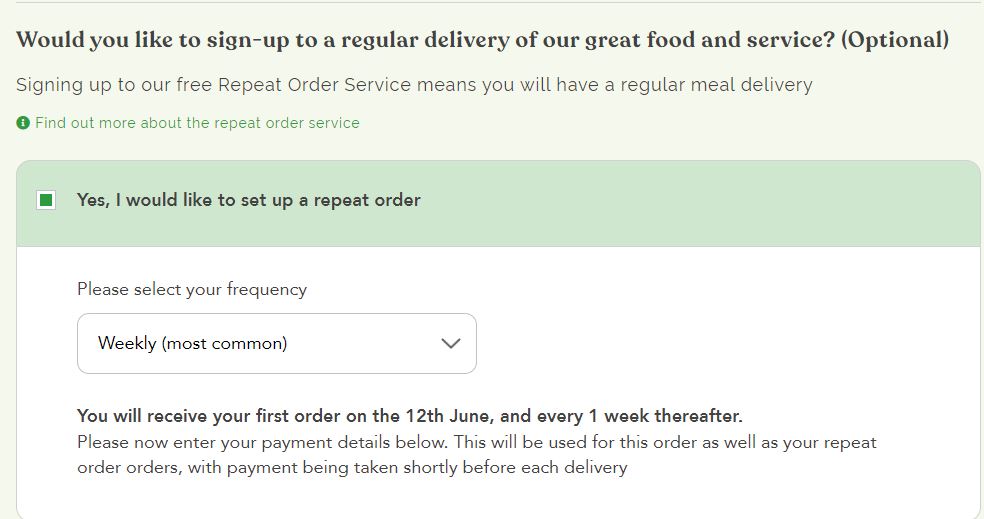
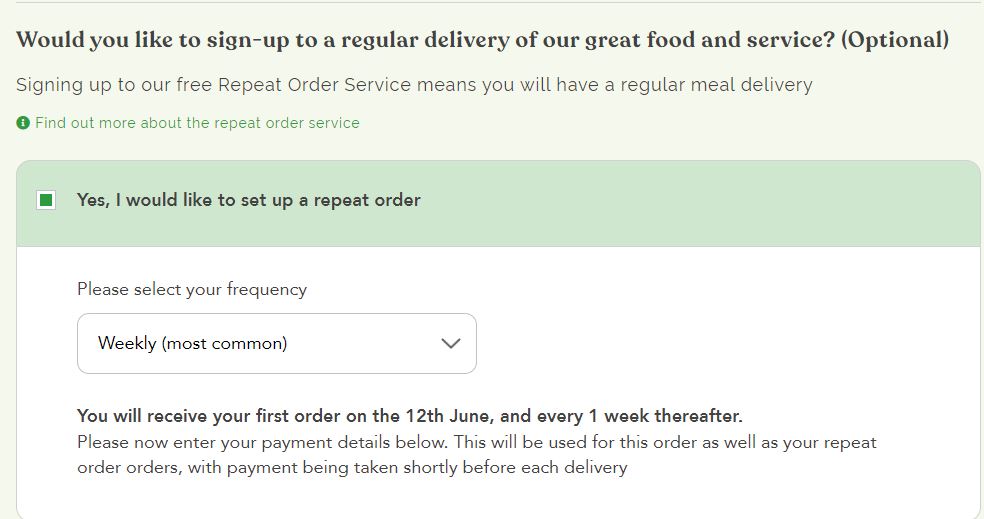
Now you know how to set up a repeat order, you can go to your accounts section
to make a previous order a repeat order or start shopping to create a new one:
Editing a repeat order:
- To edit an order, go to the My Repeat Order Page.
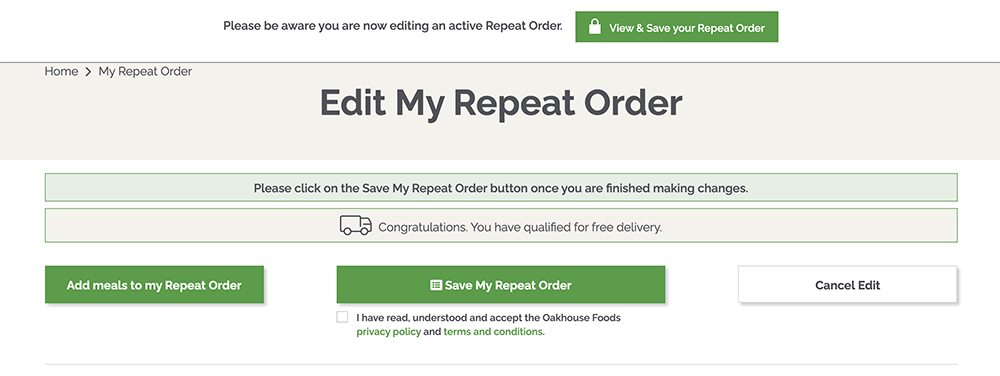
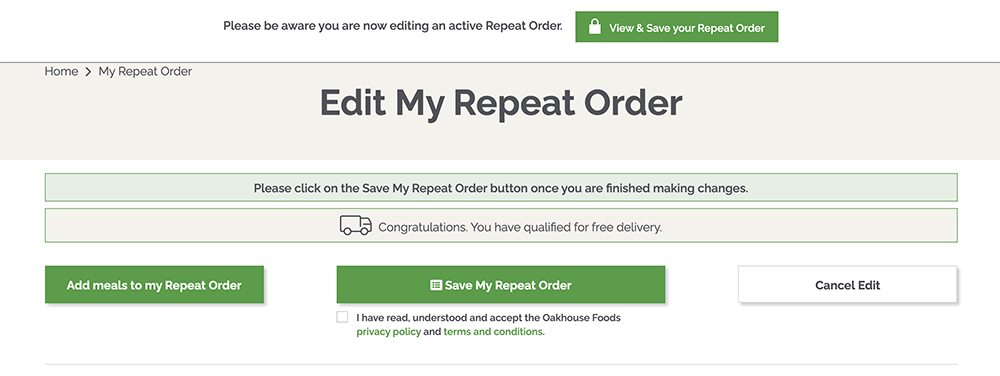
- Select the option "Edit Order".
- From the "Edit Order Page" you can add and remove items from the Repeat Order.
- Once a change is made to the Repeat Order, it must be saved in order to make it valid.
- Double-check that you are happy with the changes in the email confirmation and that all the expected changes have been made.
Now you know how to edit your repeat order you can do this by visiting the My Repeat Order page by selecting edit repeat order.
Alternatively, you can create a new repeat order by going shopping and creating a new order.
Pause a repeat order:
- To pause an order, go to the My Repeat Order Page.
- Select the button where it says subscription active click the button so that it says subscription paused.
- Confirm that you would like to pause your repeat order.
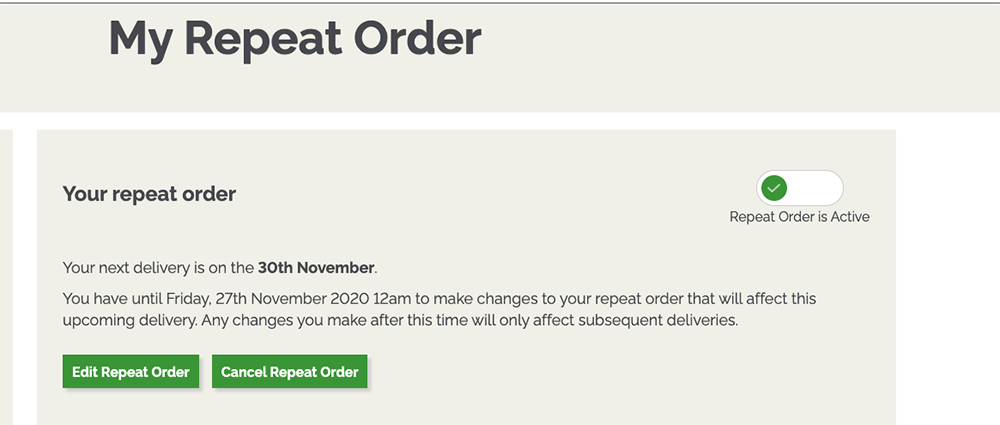
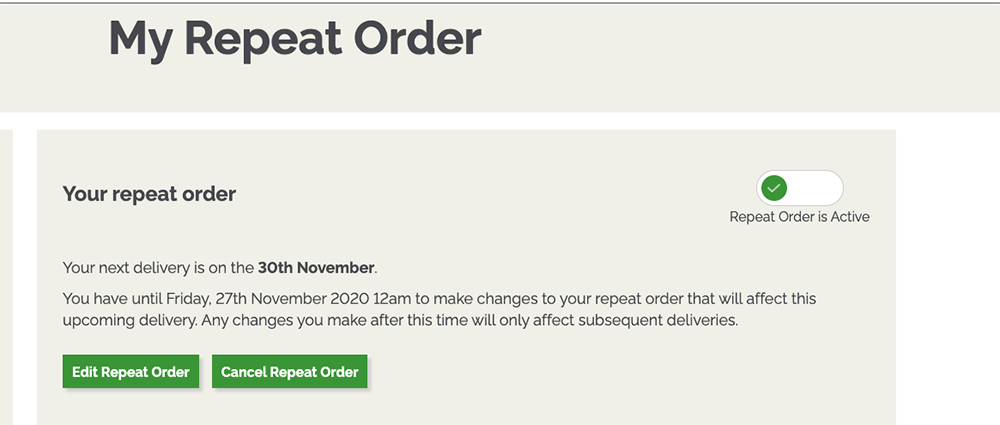
Now you know how to cancel or pause your repeat order you can do this
by visiting the My Repeat Order page by selecting cancel or pause repeat order.
Alternatively, you can create a new repeat order by going shopping and creating a new order.
Cancel a repeat order:
- To cnacel an order, go to the My Repeat Order Page.
- Select the button with the label "Cancel Repeat Order".
- Confirm that you would like to pause your repeat order.
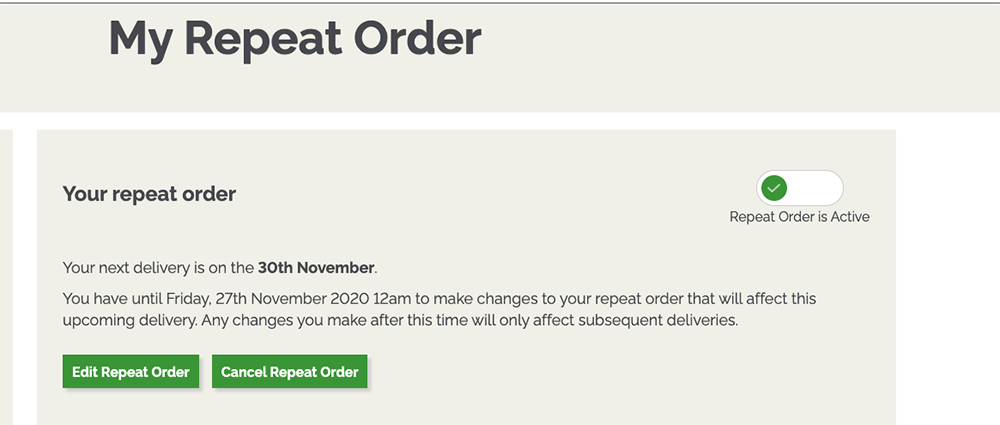
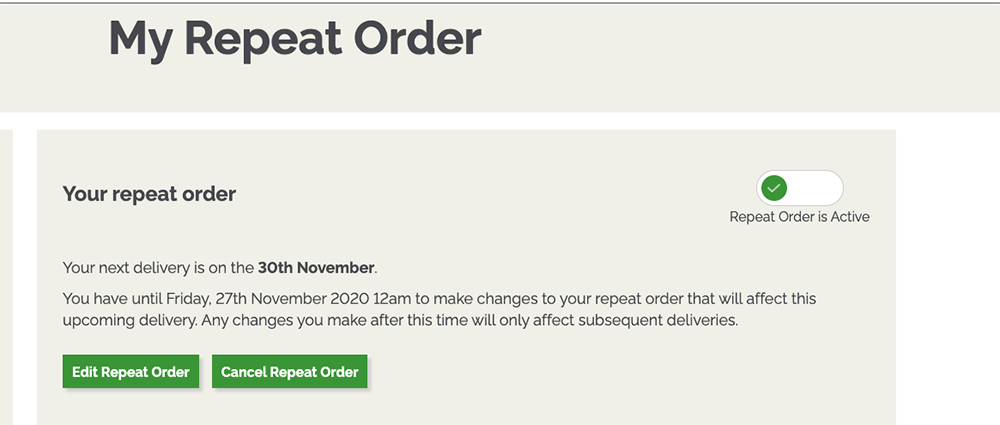
Now you know how to cancel or pause your repeat order you can do this
by visiting the My Repeat Order page by selecting cancel or pause repeat order.
Alternatively, you can create a new repeat order by going shopping and creating a new order.
